Your Complete Guide to Snapchat Planets Order and Their Meanings
Ever spotted a mini solar system on your Snapchat profile? It’s not just for decoration! Snapchat Planets is a unique feature that ranks your closest friends on the app.
Snapchat isn’t just about sharing disappearing snaps—it’s also about strengthening friendships. That’s where the Snapchat Planets system comes in, offering a fun and visual way to see who you interact with the most.
In this guide, we’ll break down everything you need to know about Snapchat Planets, including how it works, the Snapchat Planets Order, and what it reveals about your closest friends.
Get ready to explore your very own Snapchat solar system!
What is the Snapchat Planets System?
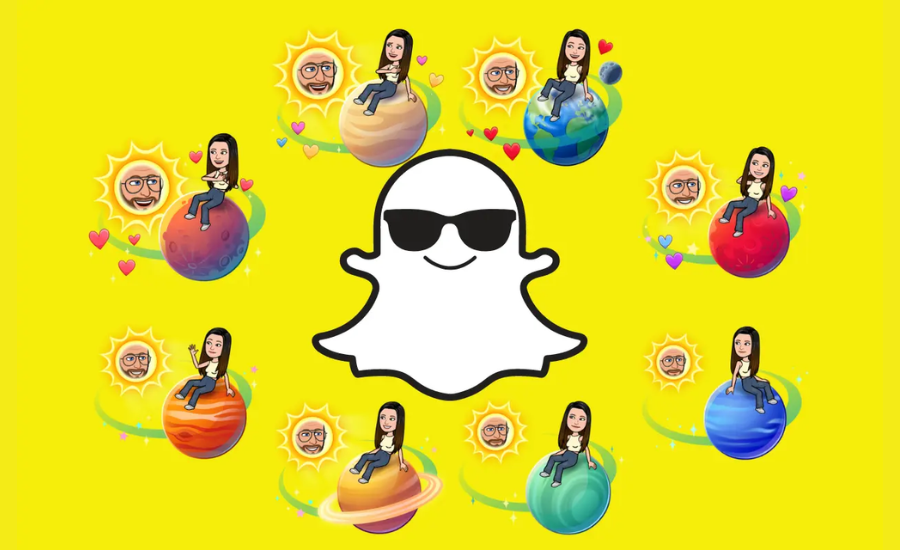
Imagine turning your Snapchat profile into a personal solar system—this is exactly what the Snapchat Planets system does. Available exclusively to Snapchat Plus subscribers, this feature provides a fun and visual way to see who your closest friends are on the app.
How It Works:
- You are represented as the Sun, sitting at the center.
- Your top eight friends appear as planets orbiting around you.
- The closer a planet is to the Sun, the more you interact with that friend.
- Frequent snaps, chats, and engagement determine the order of these planets.
How Snapchat Determines Your Planets:
The Snapchat Planets system isn’t random—it’s based on how often you communicate with each friend. The ranking is determined by your interactions, making it a dynamic way to track your Snapchat friendships.
Think of it as a friendship leaderboard in space. If Mercury, the planet closest to the Sun, represents your friend Sarah, it means she’s your top Snapchat bestie—you chat, snap, and engage with her the most!
Meaning of Snapchat Planets
The Snapchat Planets system is more than just a visual feature—it represents different levels of friendship based on your interactions. Each planet symbolizes a unique connection, helping you understand where your Snapchat friends stand in your social orbit.
How Planets Relate to Friendship Levels:
The position of a planet in your Snapchat solar system reflects how often you communicate with that friend. The closer the planet is to the Sun (You), the stronger your Snapchat bond.
It’s a fun and engaging way to track your closest connections and see how your friendships evolve over time!
Comprehensive Guide to Snapchat Planets Order
1. Mercury
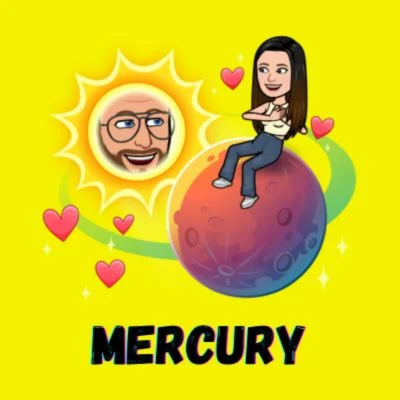
In the Snapchat Planets Order, Mercury holds the most prestigious spot. As the closest planet to the Sun (You!), it represents your #1 Snapchat best friend—the person you interact with the most on the app.
What Does Mercury Mean in Snapchat Planets?
If someone appears as Mercury in your Snapchat solar system, it means you both share a strong connection. This friend is your go-to for snaps, chats, and streaks, making them your top Snapchat BFF.
How to Earn the Mercury Spot:
Want to claim or keep the Mercury position? Here’s how:
- Send Frequent Snaps – Share selfies, updates, and fun moments daily.
- Keep the Chat Going – Engage in conversations beyond just snaps.
- Maintain a Snapstreak – Streaks help strengthen your ranking.
- Be Quick to Respond – Fast replies show active engagement.
Achieving Mercury status takes consistency and interaction. Keep snapping, chatting, and staying connected to secure your place as someone’s top Snapchat friend!
2. Venus

In the Snapchat Planets Order, Venus takes the second spot in your solar system. As the planet closest to Mercury, Venus represents a strong and meaningful friendship—someone you frequently chat and snap with, though not as much as your #1 best friend.
What Does Venus Mean in Snapchat Planets?
If a friend appears as Venus in your Snapchat solar system, they are one of your closest connections. You share regular snaps, enjoy fun conversations, and likely have an ongoing streak. While they may not be your top-ranked friend, your bond is still strong and consistent.
How to Earn the Venus Spot:
Want to strengthen your connection and secure the Venus position? Here’s how:
- Prioritize Meaningful Chats – Beyond daily snaps, engage in real conversations.
- Be a Supportive Friend – Show up for your friend, whether it’s through funny memes or words of encouragement.
- Keep It Fun and Playful – Send entertaining snaps and inside jokes to make interactions memorable.
- Stay Engaged – Thoughtful responses and consistent communication help maintain a strong bond.
While frequency matters, achieving Venus status is about quality interactions and maintaining a friendship that’s both fun and supportive. Keep the conversation flowing, and you may find yourself shining as someone’s trusted Venus!
3. Earth

In the Snapchat Planets Order, Earth holds the third spot in your Snapchat solar system. Representing consistency and reliability, Earth symbolizes a strong yet balanced friendship—you stay connected, but without the constant back-and-forth of Mercury or Venus.
What Does Earth Mean in Snapchat Planets?
If someone appears as Earth in your Snapchat solar system, they are a trusted and steady friend. You may not snap all day, every day, but your connection remains strong. This is the kind of friendship that feels natural—whether you talk daily or just check in from time to time.
How to Maintain an Earth-Level Friendship:
Want to keep your Earth badge intact? Here’s how:
- Send Casual Snaps – Share interesting moments, funny memes, or quick updates to keep the connection going.
- Engage with Thoughtful Replies – Even if you don’t snap constantly, respond meaningfully when they do reach out.
- Maintain a Natural Flow – No need for a strict snap streak, but staying in touch regularly helps keep the bond strong.
The Earth status is about balance—not overwhelming your friend with constant snaps but maintaining a steady, comfortable connection. By being reliable, engaged, and present, you can remain a valued part of their Snapchat solar system!
4. Mars

In the Snapchat Planets Order, Mars holds the fourth spot in your Snapchat solar system. Representing excitement and spontaneity, Mars is the friend who brings fun energy to your Snapchat interactions.
What Does Mars Mean in Snapchat Planets?
If someone appears as Mars in your Snapchat solar system, your friendship is filled with laughter, playfulness, and lively interactions. You might not chat every day, but when you do, it’s all about fun snaps, jokes, and exciting moments.
How to Strengthen a Mars-Level Friendship:
Want to become or keep your Mars ranking? Here’s how:
- Keep It Fun – Send hilarious memes, funny selfies, or unexpected snaps to keep the mood light.
- Share Exciting Moments – Snap interesting experiences like concerts, road trips, or unexpected daily adventures.
- Engage with Enthusiasm – When they send you a snap, respond with energy and excitement to keep the conversation going.
The Mars status is all about keeping things fun and energetic. By injecting humor, spontaneity, and enthusiasm into your interactions, you can maintain a vibrant and dynamic friendship on Snapchat!
5. Jupiter
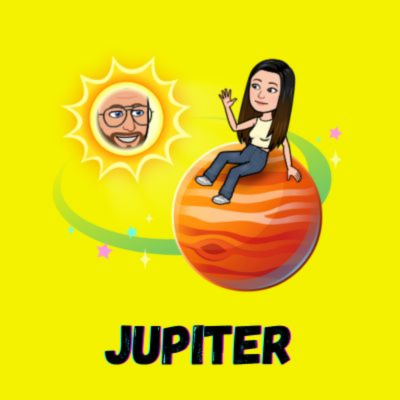
In the Snapchat Planets Order, Jupiter takes the fifth spot, representing a friendship rooted in depth and thoughtful interactions. This friend may not be your daily snap buddy, but when you connect, the conversations are meaningful and leave a lasting impact.
What Does Jupiter Mean in Snapchat Planets?
If someone appears as Jupiter in your Snapchat solar system, your connection is marked by substantial conversations and mutual support. While your interactions might be less frequent, they often involve personal stories, advice, or genuine moments that strengthen your bond.
How to Become a Jupiter Friend:
Want to claim or maintain your Jupiter badge? Here’s how:
- Prioritize Quality Conversations – Focus on meaningful snaps that spark thoughtful discussions.
- Be a Good Listener – Respond thoughtfully to snaps, showing genuine interest in what your friend shares.
- Share Personal Stories – Open up and create a space for vulnerability and trust.
- Celebrate Milestones – Acknowledge your friend’s achievements with thoughtful snaps or messages.
The Jupiter status is built on trust, connection, and heartfelt interactions. By fostering deep conversations and showing genuine care, you can maintain a long-lasting and valuable friendship on Snapchat.
6. Saturn

In the Snapchat Planets Order, Saturn holds the sixth position, symbolizing a friendship built on trust, consistency, and reliability. While you may not interact constantly, your connection remains solid, and there’s an unspoken understanding that you’re always there for each other.
What Does Saturn Mean in Snapchat Planets?
If someone appears as Saturn in your Snapchat solar system, they are a dependable and steady friend. Your interactions may be less frequent, but when you do connect, it’s meaningful. This is a friendship that doesn’t need daily snaps to remain strong.
How to Maintain a Saturn-Level Friendship:
Want to stay or become someone’s Saturn? Here’s how:
- Send Occasional but Thoughtful Snaps – A funny meme, a scenic view, or a small life update keeps the connection alive.
- Make Your Replies Meaningful – Even if you don’t chat daily, responding with genuine interest strengthens the bond.
- Focus on Quality Over Quantity – No need for constant messages—just engaging, heartfelt interactions when they happen.
- Celebrate Their Milestones – A birthday snap, a congratulatory message, or a simple check-in shows you care.
The Saturn status is about long-term consistency and trust. By maintaining a steady presence and showing up when it matters, you can keep this valued spot in your friend’s Snapchat universe.
7. Uranus
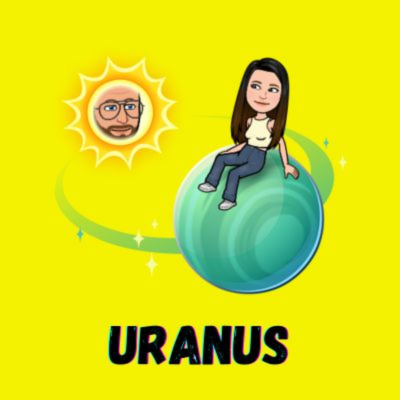
In the Snapchat Planets Order, Uranus sits in the seventh position, representing a lighthearted and occasional friendship. While your interactions aren’t as frequent as with closer friends, your connection remains fun and meaningful in its own way.
What Does Uranus Mean in Snapchat Planets?
If someone appears as Uranus in your Snapchat solar system, it means your friendship is sporadic but enjoyable. You might not snap every day, but when you do, it’s usually casual, fun, and effortless. These are the friends who pop in and out of your Snapchat world but still bring good vibes.
How to Maintain a Uranus-Level Friendship:
Want to keep or strengthen your Uranus connection? Try these tips:
- Send Lighthearted Snaps – A funny meme, a cool place you visited, or a random observation can keep things fun.
- Enjoy the Unpredictability – There’s no pressure to talk daily. Embrace the spontaneous nature of your friendship.
- Respond with a Friendly Vibe – Even if it’s been a while, show enthusiasm when they reach out.
- Keep It Simple – Short, engaging snaps are perfect for maintaining this casual yet enjoyable connection.
The Uranus status thrives on fun, relaxed, and low-pressure interactions. By keeping things playful and responding positively, you can continue to be a friendly and familiar presence in your Snapchat solar system.
8. Neptune

In the Snapchat Planets Order, Neptune sits at the farthest point from the sun (you), representing a low-maintenance yet still acknowledged friendship. While interactions are rare, there’s still a level of familiarity and connection.
What Does Neptune Mean in Snapchat Planets?
If a friend appears as Neptune, it means you don’t interact often, but there’s still a level of recognition. Maybe you exchange snaps once in a while, respond to each other’s stories, or send greetings on special occasions.
How to Maintain a Neptune-Level Friendship:
Even though Neptune friendships are distant, they don’t have to fade completely. Here’s how to keep them alive:
- Send a Birthday Snap – A quick “Happy Birthday!” snap can remind them you still think of them.
- React to Their Stories – Even if you don’t snap regularly, engaging with their stories can keep the connection going.
- Occasional Check-Ins – A simple “Hey, hope you’re doing well!” or a shared memory can rekindle the friendship.
- No Pressure, Just Acknowledgment – There’s no need for constant interaction—just small moments of recognition.
Neptune status is all about occasional yet meaningful gestures. By reaching out now and then, you ensure that even the most distant connections remain a part of your Snapchat world.
How the Snapchat Planets System Works
The Snapchat Planets system is an exclusive and interactive feature available to Snapchat+ subscribers, offering a unique way to visualize friendships.
How It Works:
- Exclusivity – Only available to Snapchat+ users.
- You Are the Sun – Your profile picture takes center stage as the sun, symbolizing your place in your Snapchat universe.
- Your Closest Friends as Planets – The eight planets orbiting your sun represent your top eight Snapchat friends.
- Proximity Reflects Interaction – The closer a planet is to the sun (you), the more frequently you interact with that friend.
- Dynamic Updates – Your Snapchat Planets change based on your latest activity, ensuring an accurate reflection of your interactions.
Benefits of the Snapchat Planets System:
- A Fun Visualization – Your friend list transforms into a solar system, making interactions feel more engaging.
- Friendship Insights – See who you snap with the most at a glance.
- Encourages Engagement – The ranking system motivates users to interact more frequently to maintain or improve their position.
- A Fun Conversation Starter – Users can discuss their Snapchat Planets with friends and compare rankings.
The Snapchat Planets system isn’t just a cool visual feature—it adds a dynamic, competitive, and interactive aspect to your Snapchat friendships!
Understanding Snapchat and Snapchat+

Snapchat is more than just a messaging app—it’s a dynamic social platform designed for fun, creativity, and engagement. With the introduction of Snapchat Plus, users can unlock exclusive features that enhance their experience.
What is Snapchat?
Snapchat is a unique social app known for its disappearing Snaps, interactive features, and creative tools. Here’s what makes it special:
- Snaps & Chats: Send photos and videos (Snaps) that vanish after viewing. Text chats also disappear within 24 hours unless saved.
- Stories: Share moments that stay visible for 24 hours and let friends interact through replies, polls, and quizzes.
- Discovery: Explore curated content from creators, influencers, and brands in the Discover tab.
- Lenses & Filters: Add augmented reality effects, stickers, and filters to personalize your Snaps.
- Streaks: Keep snapping daily with a friend to maintain a Snapstreak, symbolized by a fire emoji and a number.
What is Snapchat+ Plus?
Snapchat Plus (Snapchat+) is a premium subscription service that unlocks exclusive perks for an enhanced experience.
Exclusive Features of Snapchat Plus:
✅ Custom App Icons & Themes – Personalize your Snapchat with unique icons and themes.
✅ See Who Re-Watched Your Story – Find out which friends replayed your stories.
✅ Priority Story Replies – Get your messages seen first when replying to friends’ stories.
✅ Best Friends Forever (BFF Pin) – Pin your #1 best friend to the top of your chat list.
✅ Extended Video Snaps – Record longer videos compared to standard users.
✅ Exclusive Snapchat+ Badge – Stand out with a special profile badge.
✅ Data & Ghost Mode Preferences – Gain more control over data usage and how long messages stay visible.
By understanding Snapchat’s core features and the added perks of Snapchat Plus, users can customize their experience and make their interactions even more engaging.
How to Subscribe to Snapchat+?

Snapchat Plus (Snapchat+) is a premium subscription service that offers exclusive features to enhance your Snapchat experience. Here’s a step-by-step guide to subscribing:
Steps to Subscribe to Snapchat Plus:
1️⃣ Open Snapchat: Launch the Snapchat app on your device. Make sure you’re logged into your account.
2️⃣ Go to Your Profile: Tap on your Bitmoji or profile icon in the top-left corner of the screen.
3️⃣ Find Snapchat+ Option: Scroll down and look for the Snapchat+ banner. If you don’t see it, your region may not support it yet.
4️⃣ Tap “Subscribe” or “Join Snapchat+” – This will take you to the subscription details page.
5️⃣ Choose a Plan: Snapchat offers different pricing options, such as:
- Monthly subscription
- 6-month subscription
- Yearly subscription
6️⃣ Confirm Payment: Follow the on-screen instructions to complete your purchase through the App Store (iOS) or Google Play Store (Android).
7️⃣ Enjoy Snapchat+ Features: Once subscribed, you’ll unlock exclusive perks, including custom app icons, story rewatch insights, and more!
How to Cancel Snapchat Plus?
If you ever decide to cancel, follow these steps:
- Go to the App Store or Google Play Store
- Find “Subscriptions”
- Select Snapchat+ and tap “Cancel Subscription”
Enjoy your upgraded Snapchat Plus experience!
Checking Your Planet in a Friend’s Snapchat Solar System
Curious about where you stand in a friend’s Snapchat Solar System? Here’s how to find out your planetary position and what it reveals about your friendship.
How to Check Your Planetary Status
1️⃣ Open Snapchat – Ensure you’re logged into your Snapchat account.
2️⃣ Go to Your Friend’s Profile –
- Use the search bar to find your friend’s username.
- Or, swipe left on the camera screen to access your chats and tap on your friend’s name.
3️⃣ Look for the “Best Friends” or “Friends” Badge – - A gold-outlined badge labeled “Best Friends” or “Friends” appears under their Bitmoji.
- This confirms they are a Snapchat Plus subscriber with an active Snapchat Solar System feature.
4️⃣ Tap the Badge – If available, tap it to view their Snapchat Solar System and discover your planetary position.
Understanding Your Planetary Position
🚀 Closer to the Sun (Their Profile Picture) –
- You’re one of their most interacted-with friends.
- This means you frequently exchange Snaps, chats, and interactions.
- If you’re Mercury, you are their #1 Snapchat BFF!
🪐 Further from the Sun –
- Your interactions are less frequent but still meaningful.
- Being in the outer planets (like Uranus or Neptune) means you connect occasionally.
Keep in Mind:
Your planet can change! If your interactions increase, you might move closer to their sun.
It’s a fun way to track friendships but doesn’t define your real-life connection.
By checking your Snapchat planet, you get insight into your friendship ranking and can use it as motivation to engage more and climb the ranks!
Accessing Snapchat Plus Planets for Free: What You Need to Know
If you’re wondering whether you can access Snapchat Plus Planets for free, the short answer is no—at least, not through any legitimate means. Snapchat Plus is a paid subscription service, and the Planets feature is one of its exclusive perks.
Why Snapchat Plus Planets Isn’t Free
Subscription-Based Model – Snapchat Plus generates revenue through paid subscriptions. Offering features like Snapchat Planets for free would undermine its business model.
Server Costs & Maintenance – Running an app with millions of users requires high server capacity and maintenance. Subscription fees help keep the app running smoothly.
Exclusive Value – Features like Snapchat Planets, BFF Pinning, and Story Insights are designed to entice users to subscribe. Making them free would reduce the incentive to upgrade.
Beware of Unofficial “Free” Methods
You may come across online claims offering “free access” to Snapchat Plus or its features. However, these methods come with serious risks:
Account Theft – Fake apps and tools claiming to unlock Snapchat Planets could steal your Snapchat login credentials.
Malware & Viruses – Downloading unauthorized software might infect your device with malware, compromising your personal data.
Permanent Snapchat Ban – Snapchat actively detects hacks and third-party modifications. If caught, your account could be banned permanently.
Why Consider a Snapchat Plus Subscription?
If you want legitimate access to Snapchat Planets, a Snapchat Plus subscription might be worth considering. Here’s what you get:
✅ Customization – Access unique app icons and themes.
✅ Story Insights – See who re-watched your stories.
✅ Priority Replies – Get your messages seen first in replies.
✅ BFF Pinning – Keep your best friend at the top of your chat list.
✅ Extended Snaps – Record longer video snaps.
✅ Ghost Mode & Data Control – Manage privacy and data settings.
Is It Worth It?
While free access to Snapchat Plus Planets isn’t possible, Snapchat Plus offers valuable features that enhance your experience. If you use Snapchat regularly, the subscription might be worth the investment. However, if it’s not a priority, you can still enjoy Snapchat’s core features without upgrading.
Is Snapchat Suitable for Younger Users?

Snapchat is a popular social media platform that offers fun and engaging features, but younger users should use it with caution. Parents and guardians need to be aware of potential risks and take safety precautions to ensure a secure and positive experience for children.
Potential Risks for Younger Users
Disappearing Content – Since Snaps vanish after viewing, kids might share risky content without realizing it can still be screenshotted or recovered.
Cyberbullying – Snapchat’s features, like anonymous messages (via third-party apps) and filters, can sometimes encourage bullying.
Exposure to Inappropriate Content – The Discover tab and public stories may contain mature content, despite Snapchat’s content moderation efforts.
Stranger Interactions – Users can be added via username, phone number, or Snapcode, leading to unwanted messages from strangers.
Screen Time Addiction – Features like Snapstreaks and constant notifications can lead to excessive screen time.
Safety & Supervision Tips for Parents
Check the Age Requirement – Snapchat requires users to be 13+. Make sure your child meets the minimum age requirement before they sign up.
Use Snapchat’s Parental Controls – Enable Family Center to monitor friend lists, restrict messaging, and track interactions without invading privacy.
Set Strong Privacy Settings – Adjust settings to limit who can contact your child and hide their location on Snap Map.
Educate About Online Safety – Teach kids to avoid sharing personal information, ignore strangers, and report inappropriate content.
Encourage Responsible Snapping – Remind children that Snaps can be saved and to only send appropriate content.
Monitor Without Overstepping – Have open discussions about social media usage instead of spying, fostering trust and awareness.
Be a Role Model – Set an example by limiting screen time, practicing digital well-being, and promoting healthy online interactions.
Is Snapchat Safe for Kids?
With parental supervision, privacy settings, and responsible usage, Snapchat can be safe for teenagers.
However, younger users may need closer monitoring to prevent exposure to risks like cyberbullying and inappropriate content.
The best approach? Open communication, parental controls, and teaching digital responsibility!
How to Set Up Snapchat Parental Controls (Family Center)
Snapchat offers Family Center, a built-in parental control tool to help monitor and manage your child’s activity without invading privacy.
Step-by-Step Guide to Setting Up Family Center
✅ Step 1: Ensure Your Child Has an Appropriate Account
- Snapchat requires users to be 13+ to create an account.
✅ Step 2: Update Snapchat
- Make sure both you and your child have the latest version of Snapchat installed.
✅ Step 3: Open Family Center
- Open Snapchat and tap on your Bitmoji (profile icon) in the top left.
- Tap the Settings ⚙️ icon in the top right.
- Scroll down and select “Family Center.”
✅ Step 4: Link Your Child’s Account
- Tap “Invite Your Teen” and send them an invitation.
- Your child must accept the invite to connect accounts.
✅ Step 5: Manage Parental Controls
Once linked, you can:
- View their Friends List (without seeing private messages).
- See who they interact with the most (but not message content).
- Report suspicious activity directly to Snapchat.
✅ Step 6: Adjust Privacy Settings
Go to Settings > Privacy Controls, then:
- Set “Contact Me” to “Friends Only.”
- Disable “Show Me in Quick Add” to prevent strangers from adding them.
- Enable “Ghost Mode” on Snap Map to hide their location.
✅ Step 7: Encourage Open Conversations
- Discuss safe social media habits and remind them to avoid sharing personal information or interacting with strangers.
Final Tip: Monitor, Don’t Spy!
Snapchat Family Center lets you supervise safely while respecting privacy. Keep an open dialogue to build trust and encourage responsible use.
How to Enable the Friend Solar System on Snapchat
The Friend Solar System is a Snapchat Plus-exclusive feature that offers a fun and interactive way to visualize your closest friends. If you’re eager to unlock your Snapchat galaxy, here’s how to activate and use the feature effectively.
How to Enable the Friend Solar System
Step 1: Open Snapchat
Launch the Snapchat app and ensure you’re logged into your account.
Step 2: Access Your Profile
Tap on your Bitmoji avatar in the top-left corner to open your profile.
Step 3: Subscribe to Snapchat Plus
Since the Friend Solar System is exclusive to Snapchat Plus subscribers, you’ll need to subscribe first if you haven’t already. Follow the on-screen instructions to complete the subscription.
Step 4: Go to Snapchat Plus Settings
Once subscribed, tap the gear icon (⚙️) in the top-right corner to open Settings.
Step 5: Enable “Friend Solar System”
Under the Snapchat Plus section, look for the option labeled “Friend Solar System” and toggle it on to activate this feature.
Congratulations! You’ve successfully enabled the Friend Solar System. Now, let’s explore how it works!
Understanding Your Snapchat Solar System
You Are the Sun: Your profile picture represents the Sun, making you the center of your Snapchat universe.
Your Closest Friends as Planets: The eight planets orbiting your sun represent your eight closest friends. The closer a planet is, the more frequently you interact with that friend.
Dynamic Friendships: Your planets shift over time based on your Snapchat activity, meaning your closest friends can change depending on your interactions.
Tips for Using the Friend Solar System Effectively
A Fun Conversation Starter – Bring up the Friend Solar System rankings in lighthearted chats with your friends.
Fuel the Competitive Spirit – Want to be someone’s Mercury (their closest Snapchat friend)? Snap and chat more to increase your interaction frequency.
Friendship Insights – While fun, don’t take the rankings too seriously—they reflect Snapchat interactions, not the true depth of friendships.
Respect Individual Preferences – Not all friends use Snapchat the same way. Instead of focusing on rankings, prioritize genuine connections.
The Friend Solar System adds a playful and engaging layer to Snapchat. By enabling this feature, you get real-time insights into your social connections while keeping your Snapchat experience fun and interactive!
Best Tips to Enhance Your Snapchat Experience
Snapchat is more than just an app for sending disappearing messages—it’s a fun, interactive, and engaging platform with plenty of features to explore. Whether you’re looking to increase engagement, maintain Snapstreaks, or make the most of Snapchat Plus, here are some pro tips to level up your experience.
1. Keep Your Snapstreaks Alive
A Snapstreak starts when you and a friend exchange snaps (not chats) for three consecutive days. To keep it going:
Snap daily – Even if it’s a random picture, send at least one snap per day.
Set reminders – Use your phone’s alarm or notifications to remember your streaks.
Use emojis – Add 🔥 next to your best Snapstreak friend to prioritize them.
Pro Tip: If you lose a streak by accident, Snapchat lets you restore it with a limited number of free recoveries.
2. Master Snapchat Plus Features
If you’re a Snapchat Plus subscriber, take advantage of these exclusive perks:
Friend Solar System – See who your closest friends are on Snapchat.
Pin Your BFF – Keep your #1 best friend at the top of your chat list.
Story Rewatch Count – Find out who’s rewatching your stories the most.
Pro Tip: If you want to stay someone’s #1 friend, keep snapping them daily!
3. Make Your Snaps Stand Out
Want to make your Snaps more engaging and creative? Try these:
Use Drawing Tools – Customize your snaps with doodles, stickers, and text effects.
Experiment with Lenses & Filters – Snapchat updates filters and AR lenses daily, so explore new ones.
Geotags & Stickers – Add location-based filters and animated stickers to make your snaps fun & unique.
Pro Tip: Long-press on a Snap before sending it to access advanced editing options!
4. Increase Your Snap Score
Your Snap Score reflects your activity on Snapchat. To boost it quickly:
Send snaps often – More snaps = higher Snap Score.
Engage in group chats – Snaps sent in group chats count toward your score.
Avoid just chatting – Only sending & receiving snaps increases your score.
Pro Tip: There’s no way to decrease your Snap Score, so keep snapping to watch it grow!
5. Keep Your Privacy & Security in Check
To stay safe on Snapchat, follow these best practices:
Enable Two-Factor Authentication – Add an extra layer of security to your account.
Manage Who Can Contact You – Go to Settings > Privacy Controls and choose who can send snaps, call, and view stories.
Beware of Fake Giveaways & Hacks – If something seems too good to be true (like “free Snapchat Plus”), it’s probably a scam.
Pro Tip: Regularly clear your chat history and review your friend list for inactive accounts.
6. Use Snapchat for More Than Just Snaps!
Snapchat is packed with hidden features that can enhance your experience beyond snapping:
Snap Map – See where your friends are (if they’ve enabled location sharing).
Bitmoji Stories – Enjoy personalized comic strips featuring your Bitmoji.
Discover & Spotlight – Find trending content, news, and viral videos.
Pro Tip: Use the “Ghost Mode” in Snap Map to control when and where your location is visible!
Snapchat is an ever-evolving platform with tons of features to explore. By mastering Snapstreaks, Snapchat Plus, privacy settings, and creative tools, you can maximize your experience and make the most of every snap!
Snapchat Planets Order: Video Guide
Snapchat+ Subscription Price by Country (Updated: March 3, 2025)
As of February 5, 2025, Snapchat Plus offers subscription plans with pricing that varies by country. Below is a summary of the monthly subscription costs in select countries:
| Country | Currency | Monthly Price |
|---|---|---|
| United States | USD | $3.99 |
| Canada | CAD | $4.99 |
| United Kingdom | GBP | £2.99 |
| Australia | AUD | A$5.99 |
| France | EUR | €3.99 |
| Germany | EUR | €3.49 |
| India | INR | ₹49 |
Notes:
- Snapchat Plus is not available in all countries.
- Yearly subscription options may be offered in some regions but are not universally available.
- Pricing information is subject to change and may vary based on device and region. For the most current pricing details, refer to Snapchat’s official website or check within the app’s settings.
Please be aware that the information provided here is based on publicly available sources and may not reflect the most recent changes. Always verify the latest pricing directly through official Snapchat channels.
Snapchat Troubleshooting and Support Resources
Snapchat is fun—until it stops working. Whether you’re dealing with login issues, app crashes, or missing Snaps, here’s a simple, human-friendly guide to fixing common Snapchat problems.
1. Snapchat Won’t Open or Keeps Crashing
Quick Fixes:
- Close and restart the app.
- Check if Snapchat is down (use a site like Downdetector).
- Update the app from the App Store or Google Play.
- Restart your phone.
- Clear the Snapchat cache (Settings → Clear Cache).
2. Can’t Send Snaps or Messages?
Possible Reasons & Fixes:
- Poor internet connection? Switch between Wi-Fi and mobile data.
- Friend removed or blocked you? Try sending a snap to another person.
- Snapchat servers down? Check online for outages.
- App needs an update? Head to the app store and update Snapchat.
3. Forgot Your Password?
How to Reset It:
- Tap “Forgot Password” on the login screen.
- Choose email or phone to reset it.
- Follow the steps sent to your email or SMS.
Still can’t log in? Contact Snapchat Support (support.snapchat.com).
4. Snapstreak Disappeared?
What to Do:
- If you sent a snap before the timer ended but lost your streak, go to Snapchat Support → “I Lost My Snapstreak” and submit a request.
- Remember: Chats don’t count—only photo and video Snaps do!
5. Missing Snapchat Planets or Best Friends List?
Common Causes & Fixes:
- Not a Snapchat+ subscriber? The Friend Solar System is a Snapchat+ exclusive.
- Friends list changes? Your interaction levels may have shifted, affecting the order.
- Try restarting the app—sometimes, it just needs a refresh!
6. Account Locked or Suspended?
How to Unlock It:
- Go to https://accounts.snapchat.com/accounts/unlock and follow the instructions.
- If Snapchat permanently bans you, there’s no way to recover your account—so avoid third-party apps and suspicious activity!
7. Need More Help?
Reach Snapchat Support:
- In the App: Profile → Settings → “I Need Help”
- Website: support.snapchat.com
Pro Tip: Always keep your app updated to avoid common issues! 🚀
Most Asked Questions
What order do the Snapchat planets go in?
The Snapchat Planets order follows the same sequence as our solar system, with the closest planet representing your best friend and the furthest planet representing a less frequent interaction. Here’s the Snapchat Planets in order:
- Mercury – Your #1 best friend on Snapchat.
- Venus – Your second closest friend.
- Earth – Your third closest friend.
- Mars – Your fourth closest friend.
- Jupiter – Your fifth closest friend.
- Saturn – Your sixth closest friend.
- Uranus – Your seventh closest friend.
- Neptune – Your eighth closest friend (least frequent interactor among your top eight).
What do the planets mean in Snapchat?
Each Snapchat planet represents a friend in your Best Friends list, ranked based on your interaction frequency. The closer a planet is to the sun (you), the more you interact with that friend through Snaps, Chats, and engagement with each other’s stories.
Is the Snapchat solar system accurate?
Yes, the Snapchat solar system accurately reflects your top eight friends based on interaction levels. However, the ranking can change dynamically depending on how often you snap and chat with friends. If you start interacting more with a different friend, the order of the planets may shift.
What planet is #1 on Snapchat?
The #1 planet on Snapchat is Mercury. This means the person closest to your sun (your Snapchat profile) is your top best friend—the one you interact with the most.
Disclaimer
This website is an independent resource and is not officially affiliated with, endorsed by, or sponsored by Snap Inc. Our goal is to provide informative and helpful content about Snapchat and its features for users.
Respectful Use of Copyrighted Material
We respect the intellectual property rights of all creators and acknowledge that any logos, images, or trademarks featured on this website belong to their respective owners. Any use of such materials is intended to align with fair use principles for educational and informational purposes.
Contact & Further Information
If you have any concerns about the content on this website or would like to learn more about our work, please visit our About Us.
Thank you for your support and understanding!
